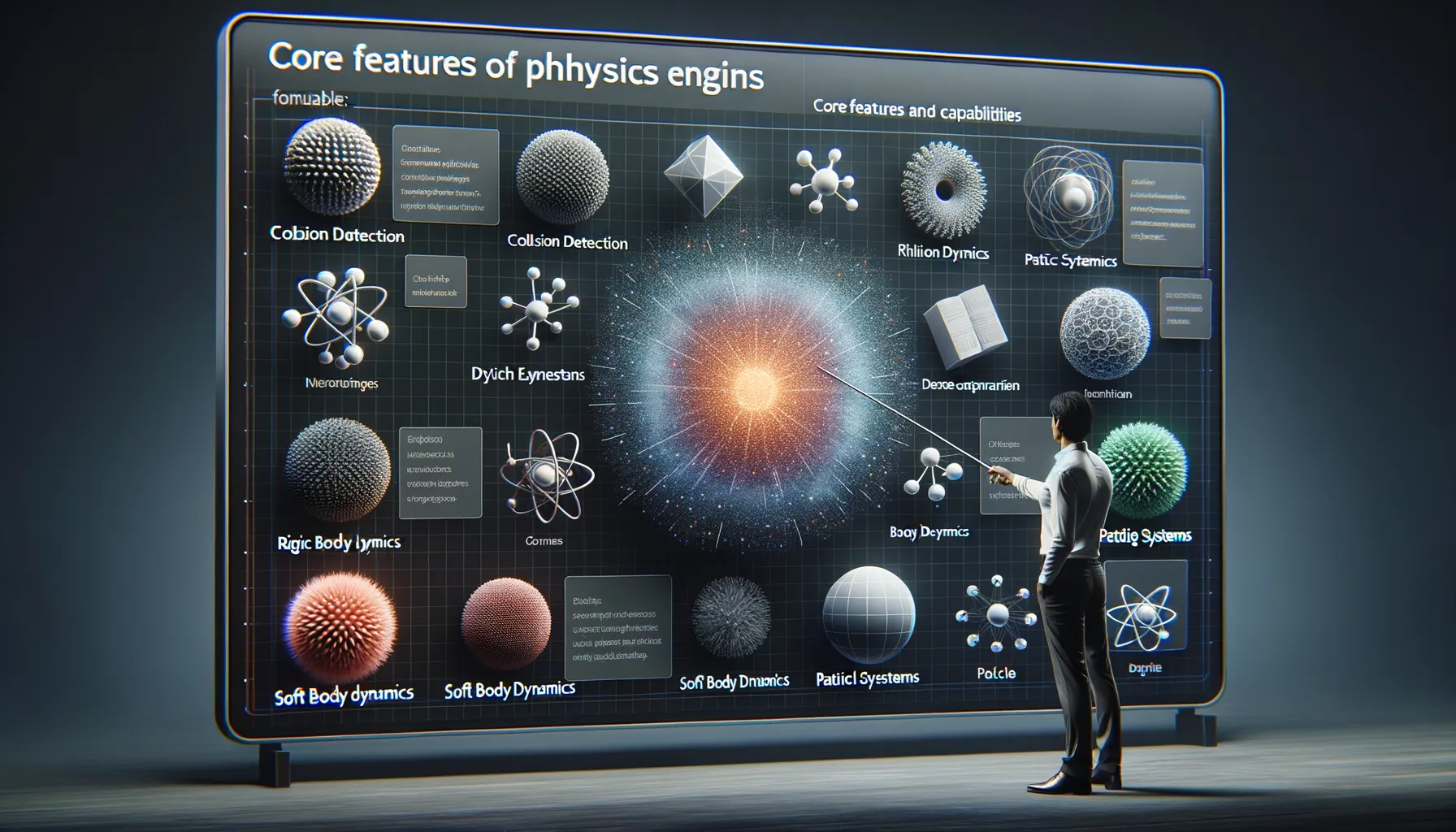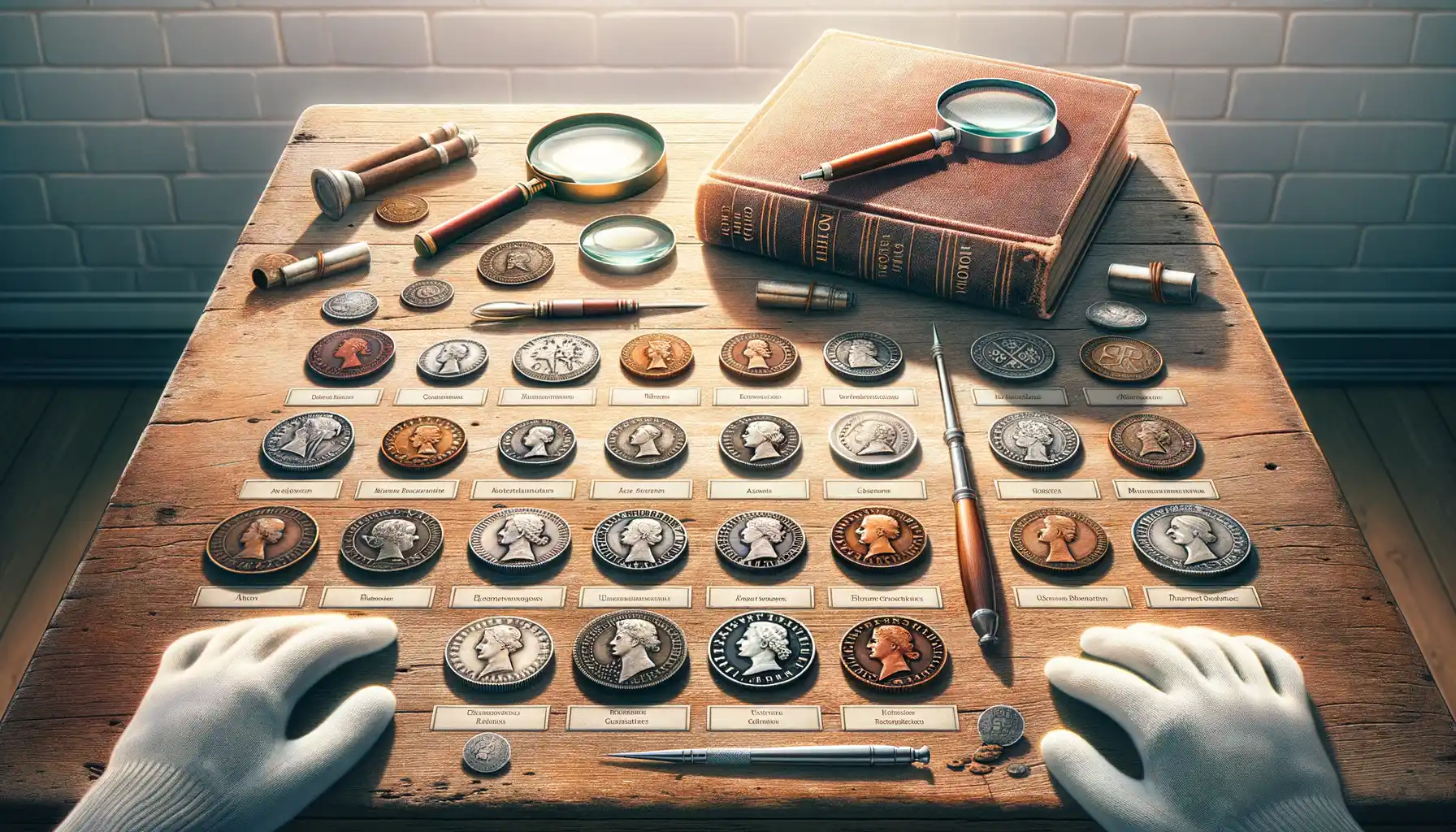Getting Started with Live Game Streaming
Why Live Streaming Is Your Ticket to the Big Leagues
Diving into live game streaming is like stepping onto a virtual stage—you’re not just playing; you’re performing. Whether you’re conquering bosses in RPGs or pulling off unbelievable shots in FPS games, this is your chance to connect with an audience that’s cheering (or maybe gasping!) right along with you.
Think about it: what sets streamers apart isn’t just their gameplay—it’s their personality, their quirks, their ability to turn digital battles into shared experiences. Picture yourself building a community where viewers aren’t just fans—they’re friends who tune in because they love YOUR vibe. That’s the magic of live game streaming.
Your First Steps into the Digital Spotlight
Starting out doesn’t have to feel like climbing Mount Everest. Keep things simple. Here’s what to focus on first:
- Be clear about your goals. Are you here to entertain, teach, or climb the esports ladder? Define your “why” before diving in.
- Pick your platform. Twitch, YouTube Gaming, Facebook Gaming—each has unique communities and features. Research which one feels like home to you.
The best part? There’s no perfect formula. Experiment, fail forward, and most importantly, have fun. Your audience will feel it when you’re genuinely enjoying the ride.
Essential Equipment and Software for Streaming

Gear Up: The Tools You Need to Shine on Stream
Ready to turn your gaming into an electrifying live performance? It all starts with the right setup. Streaming isn’t just about smashing buttons on a controller—your equipment and software are the unsung heroes behind the scenes.
First, let’s talk hardware. Your PC or gaming console needs some muscle. A solid gaming PC with at least a mid-tier GPU (think NVIDIA GeForce GTX 1660 or better) ensures your games look smooth and vibrant. Pair it with a dual-monitor setup for maximum control—one screen for the game, the other for managing your chat and stream tools.
And what’s a stream without personality? For that, you’ll need a quality microphone and webcam. USB mics like the HyperX QuadCast can transform your voice from tinny to podcast-worthy, while webcams like the Logitech StreamCam capture every expression—yes, even your victory dances—in sharp detail.
Software: The Engine Behind Your Stream
Now, let’s unlock the magic of streaming software. You’ll need software like OBS Studio or its user-friendly cousin, Streamlabs OBS, to mix your gameplay, audio, and any extra flair you want to add, like overlays or alerts. Most are free but offer paid features if you crave extras like custom animations.
Don’t overlook the fine-tuning tools:
- Chatbots: They’re your personal assistants, moderating chat chaos and adding fun commands. Try StreamElements Bot.
- Overlays & Alerts: Platforms like Nerd or Die make your stream pop with polished visuals.
With these essentials in place, you’re not just playing games anymore—you’re crafting an unforgettable experience every time you hit “Go Live.”
Setting Up Your Streaming Platform

Choose Your Streaming Home
Picking the right streaming platform feels a bit like choosing your Hogwarts house—it sets the tone for everything! Are you more of a Twitch wizard, casting spells with your gameplay? Or is the sleek, polished vibe of YouTube Live calling your name? Maybe you’re into the all-in-one approach of Facebook Gaming, where streams cozy up next to memes and status updates.
Each platform comes with its quirks—Twitch thrives on community vibes, while YouTube makes your streams evergreen thanks to its library-style setup. Take some time to explore their features, user interface, and monetization options. You’re not just broadcasting; you’re planting roots in a very particular ecosystem.
Create an Eye-Catching Stream Setup
Your stream isn’t just about gameplay; it’s your personal stage. Make sure it looks impressive by setting up:
- Overlays: These are visuals that frame your footage—think snazzy borders, real-time chat boxes, or donation trackers to keep things dynamic.
- Alerts: Celebrate your followers and supporters with pop-ups when they join! These little touches make people feel seen and appreciated.
Remember, your setup should reflect *you*. Love neon aesthetics? Go wild. Prefer minimalist vibes? Keep it sleek. This is your digital space—own it.
Tips for Engaging and Growing Your Audience

Make Every Viewer Feel Like a VIP
Imagine stepping into a party where the host knows your name, asks how you’ve been, and remembers what snacks you love. That’s exactly how your audience should feel in your stream! A simple “Hey, @GamerNinja123, welcome back!” or “Thanks for the follow, AwesomeAce!” can make someone’s day. Personal shout-outs? They’re your secret weapon.
Don’t stop there—ask questions, dive into chat discussions, and sprinkle humor throughout. For example, if someone asks, “Why didn’t you dodge that?” own it: “Because I have reflexes like a three-legged turtle.” Connection is built through personality, not perfection.
Interactive Ideas That Keep ‘Em Coming Back
The more your audience engages, the longer they’ll stay. Try these crowd-pleasers:
- Polls and votes: Should you take the risky shortcut or play it safe?
- Challenges: Let viewers pick your next game weapon or ban a power-up for one round.
And don’t forget to celebrate milestones together! Whether it’s hitting 100 followers or just surviving a nightmare boss, invite everyone to the digital confetti party. Gaming is better when it’s a shared adventure.
Troubleshooting and Improving Your Streams

Smooth Out the Glitches
Streaming isn’t always sunshine and high scores. Sometimes, tech issues sneak in like final-boss villains. But fear not: troubleshooting and improving your stream is like mastering a tricky level—it’s all about persistence and strategy.
Is your audio cutting out mid-stream? That’s like losing half your sword in battle! Start by checking your microphone settings within your streaming software—it could be muted, or the sensitivity might be too low. Also, ensure no rogue apps are hogging your mic in the background.
Low video quality making your gameplay look like an 8-bit throwback? Here’s what to do:
- Lower your bitrate in your streaming settings—this directly impacts video clarity during live broadcasts.
- Check your internet connection. Gaming routers and wired Ethernet connections often work better than Wi-Fi.
- Optimize your resolution; sometimes, streaming at 720p gives smoother results than pushing for 1080p.
Level-Up Your Performance
Once your stream runs smoothly, why stop there? Add overlays or alerts to jazz up your viewer experience—think of them as your stream’s special effects. Use tools like Streamlabs or OBS Studio to create layouts that scream “pro gamer vibes.” Experiment with new scenes or transitions to keep things fresh—it’s like building your own virtual stage.
And hey, don’t skip on monitoring. Tools like Nvidia Broadcast can reduce background noise, while monitoring your analytics helps you understand where to improve. Your audience deserves the best seat in the house, after all!