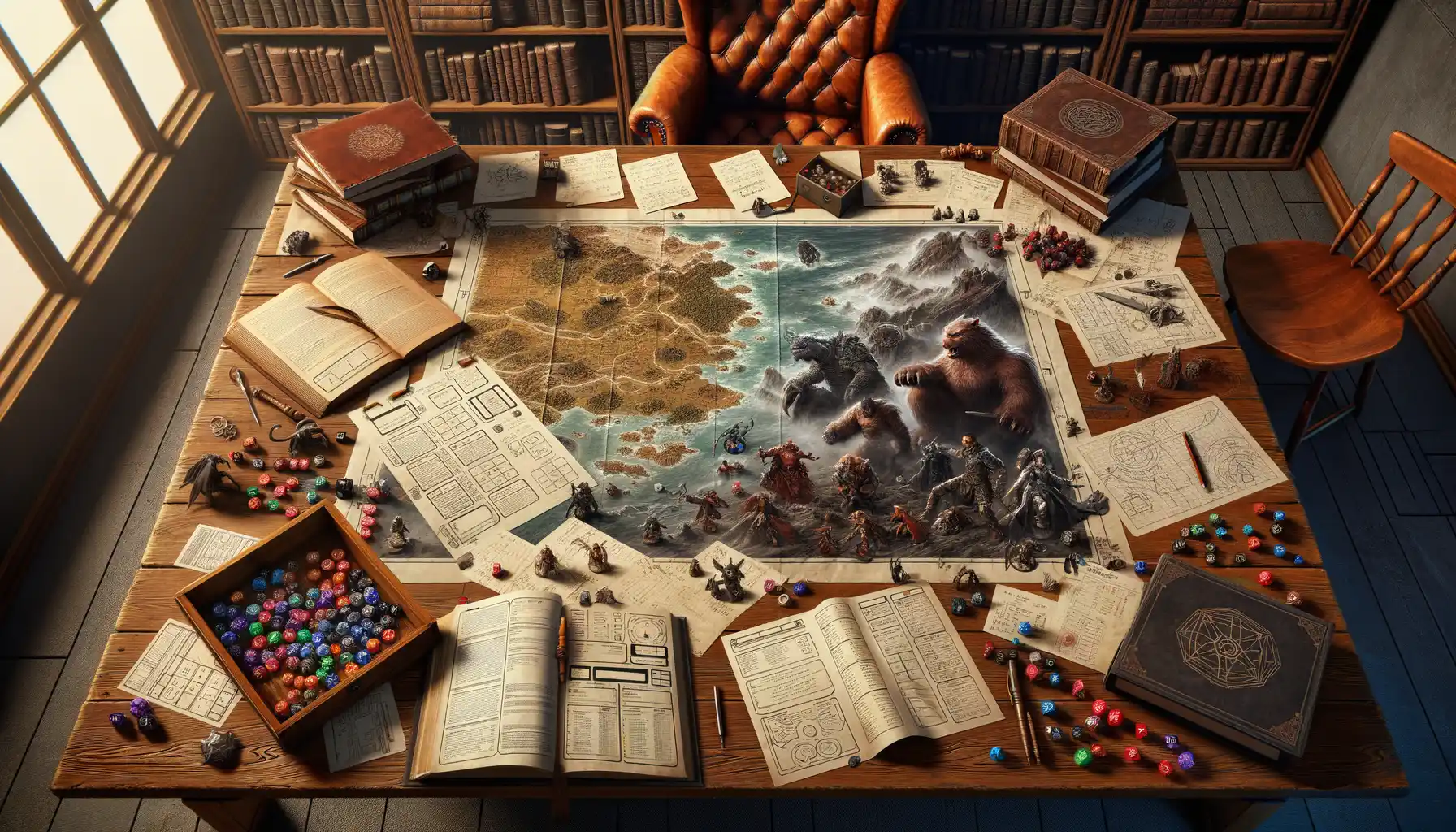You turn on your favorite online game, enter the match, and suddenly – jerks, slowdowns, and then a complete breakdown of the connection. Sounds familiar to you? Well, for online gaming, a stable Internet is not just desirable – it is a necessity. But what to do if the connection leaves much to be desired?
With an unstable network, surviving a digital battle is sometimes more difficult than defeating the final boss. However, just like in life, where we try to track by number almost everything – whether it’s packages, important data or even the movements of loved ones via Number Tracker (a handy app for family security) – in games, you can also track key connection parameters to keep everything under control.
Even with slow or bouncing internet, you can not only play, but win. The main thing is to understand what exactly is slowing down your gameplay and make the necessary changes in time. That’s why today we would like to talk about how to identify weaknesses in your connection, optimize settings and teach you some real life tricks that will help you stay in the game even when the internet is playing against you.

Identify the Problem: What’s Causing the Lag?
Before you can fix a problem, you need to understand it – and lag doesn’t always mean slow speed. Sometimes, it’s about instability. To pinpoint the issue, you need to start with a speed test using tools like Speedtest.net or Fast.com. These instruments will show your download and upload speeds – important, but only part of the puzzle.
What really matters in online gaming are ping, jitter, and packet loss.
- Ping is the time it takes for data to travel from your device to the server and back – measured in milliseconds (ms). Under 50ms is great. Over 150ms? Prepare for frustration.
- Jitter shows how consistent your connection is. High jitter means unpredictable delays.
- Packet loss happens when bits of your data don’t reach their destination. Even 1–2% can cause freezing or disconnection.
You can check these metrics with advanced speed tests or tools like PingPlotter or your router’s diagnostics page. In many cases, routing issues (the way your internet provider sends data from your home to the game server) can be the real villain. That is why sometimes players on the same network have wildly different results in the same game. The good news? In case you have found the problem, you can start making fixes.
Connection Optimization: Simple Steps to Improve Stability
Once you’ve diagnosed the problem – high ping, jitter, or packet loss – it is a perfect time to take it under your control. The good news is that you don’t need to be a skillful sysadmin or networking expert to improve some settings. A few smart adjustments can turn a laggy nightmare into a playable experience.
Start with the connection itself. Wi-Fi might be convenient, but it is also more prone to interference. So. if possible, switch to a wired Ethernet connection to receive a more stable and faster link, and bypass the chaos of walls, microwaves, and neighboring routers.
If going wired isn’t an option, upgrade your wireless strategy. Here you should opt for 5GHz Wi-Fi instead of the more common 2.4GHz. While 5GHz has a shorter range, it offers faster speeds and less interference – perfect for gaming if you are close to your router. Thus you know that a simple router setting change can make a world of difference.
Next, clear the background clutter. Too often, lag isn’t caused by the game but by hidden bandwidth hogs. So check and disable auto-updates for Windows, games, cloud storage, and even streaming services running in the background, as a quiet network is a fast network (remember this rule).
Router and Network Tweaks for Gaming
Well, if you have a desire to go deeper, you should know that your router is a goldmine of performance potential. The first stop? Quality of Service (QoS) settings. QoS lets you prioritize gaming traffic over everything else. So when someone starts a Netflix marathon in the other room, your game won’t stutter.
You can also improve speed and responsiveness by changing DNS servers. Instead of using your ISP’s often sluggish DNS, try faster, free alternatives like Google DNS (8.8.8.8) or Cloudflare (1.1.1.1). It’s a tiny tweak with big benefits, so pages load faster, and game servers respond quicker.
And if you’re playing games that rely on specific ports – like Call of Duty or Apex Legends – port forwarding is the best option for you to reduce connection delays. Due to this you router is forwarded exactly where to send gaming traffic, reducing miscommunication between your device and the server.
These tweaks aren’t just technical fluff – they are your weapons in your arsenal. With the right setup, you’re no longer at the mercy of bad internet.
Gaming Hacks: Reducing Lag and Boosting FPS
Even after optimizing your connection and router, bad internet can still creep in. But smart in-game decisions can tilt the odds back in your favor.
First, choose game servers with the lowest ping – most multiplayer games allow you to view server latency before connecting. So you need to choose the closest one geographically. For example, if you’re in Brazil but happen to connect to a European server, you can expect noticeable lag. Some games even allow you to permanently select a server in the settings – take advantage of this.
Next, lower your in-game graphics settings. This may seem like a no-brainer, but if your device can’t handle high-end visuals, and even with network latency, it leads to even worse stuttering. Reducing shadows, anti-aliasing, and draw distance can free up system resources for a smoother experience.
Well, in the end, using a VPN may seem counterintuitive, but in some cases it can actually reduce latency. If your ISP is inefficiently routing traffic, a VPN can offer a more direct or less congested path to your game server. Services like ExitLag or WTFast are specifically designed for gamers, so you can optimize routes and reduce jitter thanks to them.

When the Internet Fails: Alternative Ways to Stay in the Game
When the lag becomes unbearable – or your connection dies completely – don’t rage quit. Shift gears and keep gaming smarter, not harder. Below you may see how to stay engaged even without a stable connection:
- Play offline game modes. Many modern titles offer excellent campaigns, solo missions, or couch co-op options. You can enjoy rich gameplay experiences without ever needing to log in.
- Practice with bots. Sharpen your aim, try new strategies, or just unwind without pressure. Bots can’t mock your lag – win-win.
- Analyze your stats. Take time to dive into your gameplay history. Look at win/loss ratios, accuracy percentages, heatmaps, as many games provide detailed performance data that can help you improve.
- Avoid peak hours. Internet traffic tends to spike in the evening. Playing early in the morning or late at night can help you avoid congestion-related lag.
Lifehack: Use your downtime to update games, download patches, or clean up your system – so when the connection stabilizes, you are ready to go back in without interruptions. Playing with a weak connection isn’t ideal but with the right mindset and clever strategies, it doesn’t have to mean defeat.
Win, no Matter What
A bad connection is no reason to give up. Real gamers know that the main thing is not the speed of the Internet, but the ability to adapt. A little patience, a few tricky settings – and even a finicky network will not be able to prevent you from enjoying the game. So do not be in a hurry to blame your provider – better arm yourself with some knowledge and turn any lags into a new winning strategy!